You may have heard about it already, but Microsoft is working very hard to finish the next version of Visual Studio (VsNext or VS 15).
Last week they have released Preview 5. You can read more about this new VS version on https://www.visualstudio.com/en-us/news/releasenotes/vs15-relnotes.
Of course we are working very hard to make sure that X# works with this new version of Visual Studio, and so far this works.
Our latest installer (Beta 7a) detects the installation of VS 15 and integrates into VS15 without problems !
See the picture below for the form designer in action
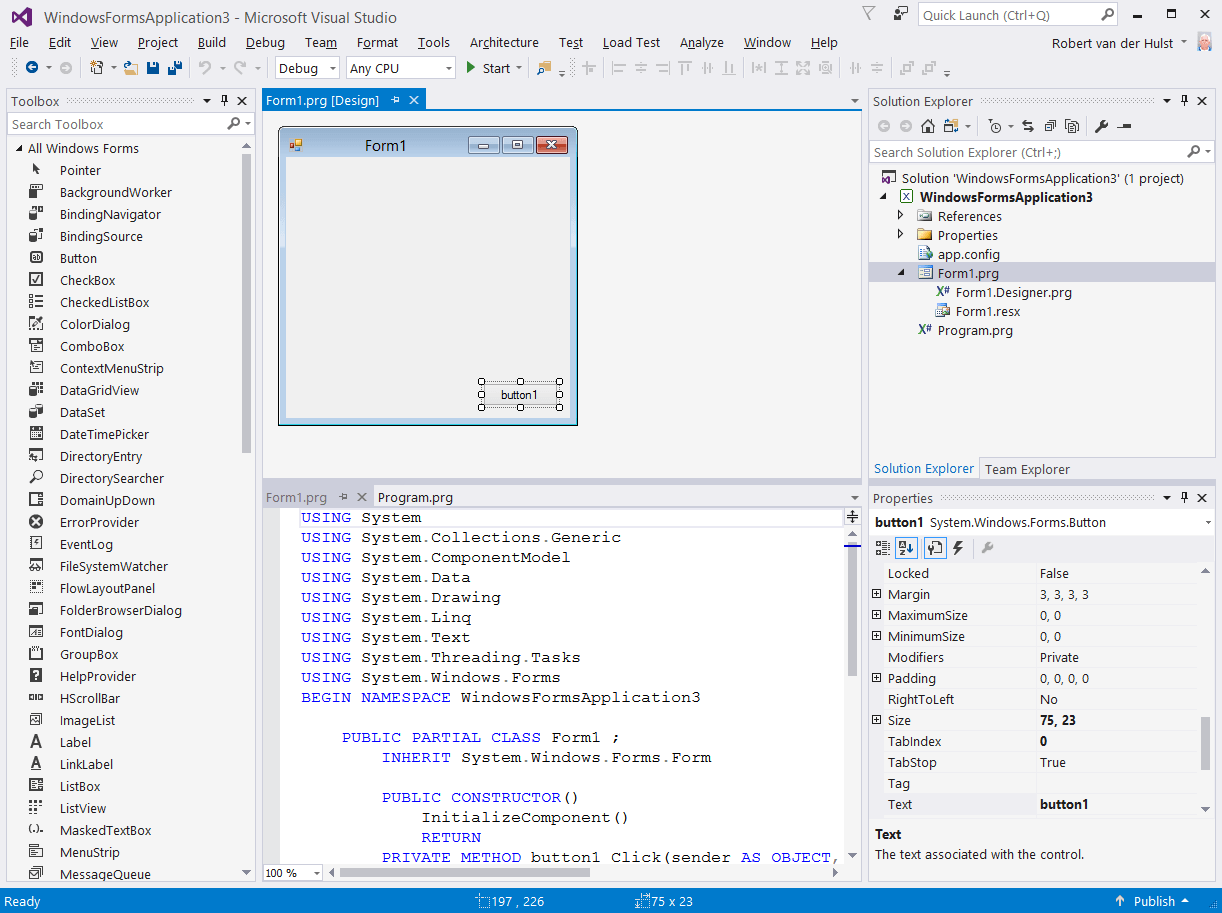
In a couple of weeks, on November 16 & 17 at Connect 2016 more information about this new VS version is expected. Stay tuned, we will keep you informed as well.

