
The -usenativeversion compiler option tells the compiler to use the native Win32 version resource supplied in a Win32 resource file and to not generate a resource from the Assembly attributes
Syntax
-usenativeversion
Remarks
Managed resources are usually generated from code such as the code below:
[assembly: AssemblyTitleAttribute( "Mycompany Custom Controls" )]
[assembly: AssemblyDescriptionAttribute( "This is a description of the assembly" )]
#ifdef __DEBUG__
[assembly: AssemblyConfigurationAttribute( "Debug" )]
#else
[assembly: AssemblyConfigurationAttribute( "Release" )]
#endif
[assembly: AssemblyCompanyAttribute( "MyCompanyName" )]
[assembly: AssemblyProductAttribute( "MyProductName" )]
[assembly: AssemblyCopyrightAttribute( "Copyright © 2020 MyCompanyName" )]
[assembly: AssemblyTrademarkAttribute( "TM MyCompanyName" )]
[assembly: AssemblyCultureAttribute( "en-US" )]
// Version information for an assembly consists of the following four values:
[assembly: AssemblyVersionAttribute( "2.3.1" )]
[assembly: AssemblyFileVersionAttribute( "2.3.1" )]
[assembly: AssemblyInformationalVersionAttribute( "2.3.1 Special Build for customer Contoso" )]
We use this kind of attributes to generate the version info in our runtime assemblies:
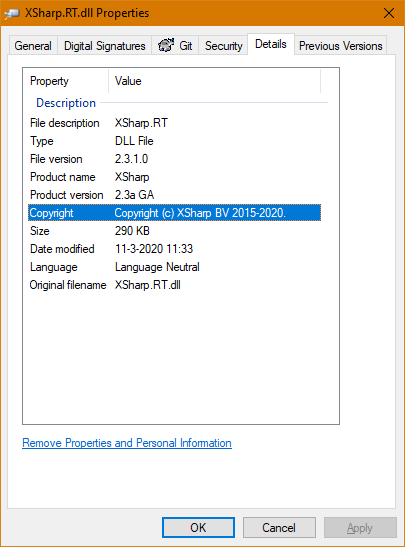
Click here to see the property page
